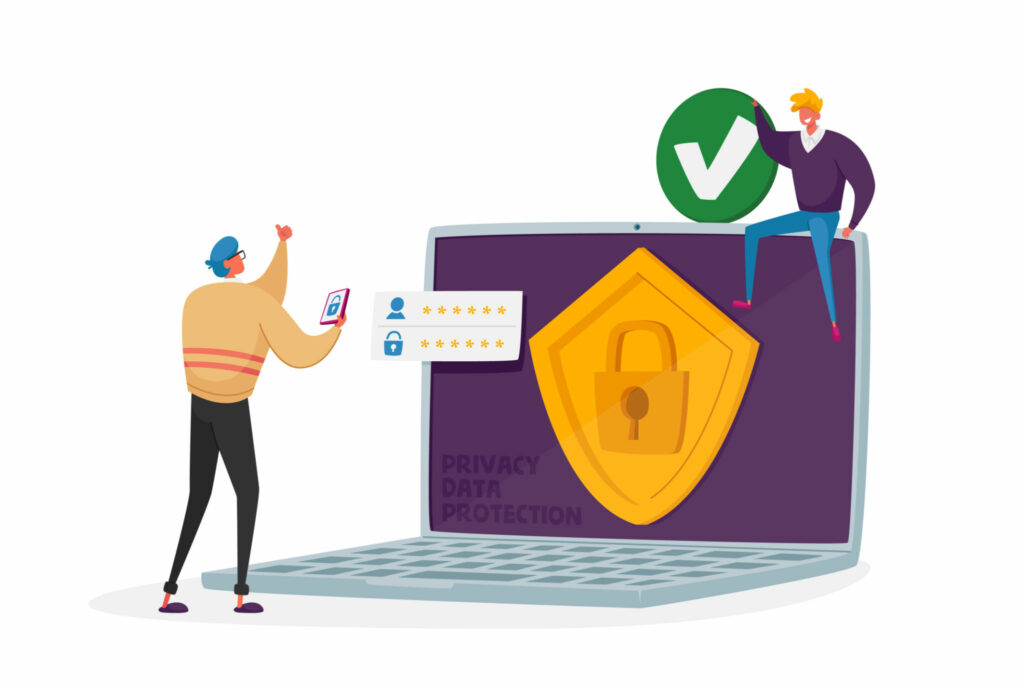Website security is of utmost importance. Whether you’re a website owner, blogger, or online business owner, taking steps to protect your website from cyber threats is essential. Fortunately, you can implement several simple yet effective measures to enhance your website’s security. This article will explore easy-to-follow methods that can significantly improve your website’s security.
Simple ways to improve your website security
Keep Software And Plugins Up-To-Date
Numerous websites are compromised every day as a result of outdated software. Sites are being scanned for attacks by bots and potential hackers.
Your website’s health and safety rely on how often you update it. Your website is only safe if its software and apps are up-to-date.
Take all calls for updates to software and plug-ins seriously. Security improvements and fixes for holes are often part of updates.
Check your website for updates or install a plugin that notifies users of upgrades. Another method to guarantee website security is the ability for some systems to perform automatic updates.
Your site will be less secure the longer you wait. Prioritize updating your website and all of its elements.
Strong Passwords
One of the easiest ways to keep people from getting into your website is to use strong, unique passwords. Don’t use simple passwords like “ABCD” or “password.” Instead, mix letters (uppercase and lowercase), numbers, and special characters. It would help if you also thought about using password management after you send in your application to make and store your passwords safely.
The use of the Two-Factor Authentication (2FA) method is strongly recommended.
Your website receives an additional degree of security through the use of two-factor authentication. When two-factor authentication (2FA) is enabled, users must submit their password and a second verification form, such as a one-time code texted to their mobile device. Even if someone were to obtain your password, it is now much less probable that they can access the account without your authorization.
Regular Backups
You should make frequent backups of your website to ensure its safety and speed up the recovery process in an emergency. If there is a website security breach, you can restore your website to a certain state before the incident occurs. You need to ensure that you have a reliable backup system, can create backups automatically when you specify, and can store the backups in a secure location, either offsite or on the cloud.
Use SSL encryption to protect your data.
SSL (Secure Sockets Layer) encryption is a must to protect the information sent between your website and your users’ browsers. It encrypts private information like login credentials, credit card details, and personal data, making it hard for hackers to intercept and figure out. When an SSL certificate is added to your page, HTTPS becomes active, indicating that the link is secure.
Limit User Privileges
By giving users the right permissions, security risks can be lessened. Only give everyone management access if you have to. Don’t give them more rights than they need to do their jobs. Doing this makes it less likely that someone will mistakenly or purposely set up your website in a way that could hurt it.
Regular Security Scans
Performing regular security scans helps identify vulnerabilities or malware on your website. Utilize reliable security plugins or online scanning tools to scan your website for suspicious files, outdated software, or potential security weaknesses. Promptly address any issues discovered during the scan to ensure your website remains secure.
Get yourself and your users educated.
You must know your website’s latest best security practices to be safe. Keep up with online security tools, blogs, and forums to learn about new threats and what you can do to protect yourself. Educate yourself and your users about common security risks, such as phishing emails, strange downloads, and weak password practices.
5 Common Types of website security threats

Malware Infections
Malware refers to malicious software that can infect your website and cause harm. This can include viruses, worms, ransomware, or spyware. Malware can compromise your website’s functionality, steal sensitive data, or even spread to your visitors’ devices.
Phishing Attacks
Phishing is a way to get users to give up private information like passwords or credit card numbers by pretending to be trustworthy. Attackers often send deceptive emails or create fake websites that resemble legitimate ones to deceive users into providing their confidential data.
Distributed Denial of Service (DDoS) Attacks
In a DDoS attack, the attacker overwhelms a website with massive fake traffic, rendering it inaccessible to legitimate users. These attacks disrupt the website’s normal functioning and can lead to financial losses and a negative user experience.
SQL Injection
SQL injection attacks exploit vulnerabilities in a website’s database management system. Attackers inject malicious SQL code into input fields, which can manipulate or extract sensitive data from the database. This can include usernames, passwords, or other confidential information.
Social Engineering
Social engineering involves manipulating individuals to gain unauthorized access to a website. Attackers may impersonate trusted individuals, use psychological tactics, or exploit human vulnerabilities to trick website owners or users into revealing sensitive information or granting unauthorized access.
Conclusion
Improving your website security doesn’t have to be complicated. These simple yet impactful measures can significantly enhance your website’s protection against potential threats. Remember to stay vigilant, update regularly, and implement security practices consistently. By taking these steps, you’ll enjoy a safer online presence and protect the integrity of your website and its visitors.