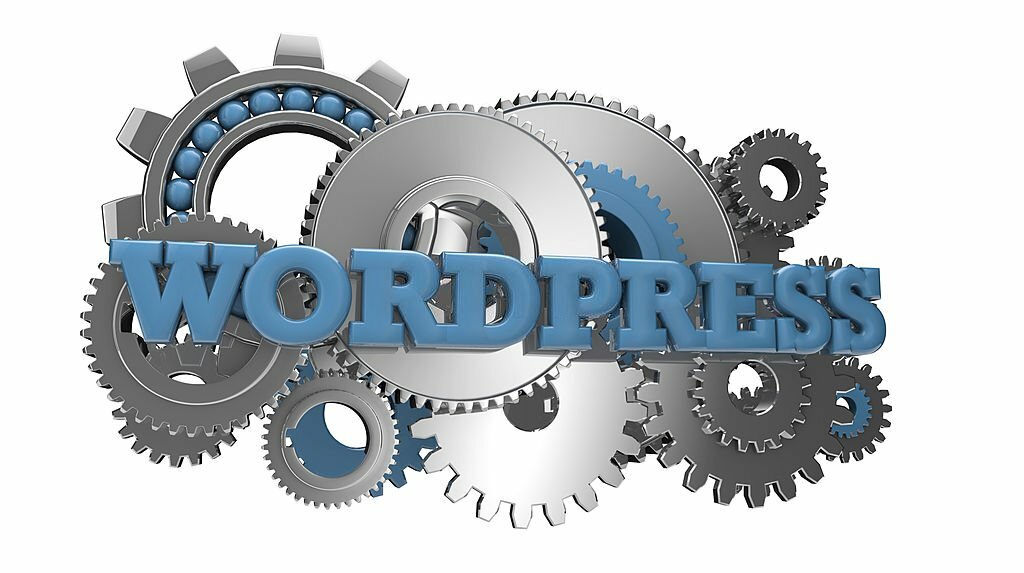WordPress is the most widely used Content Management System (CMS), powering millions of websites worldwide. Its ubiquity, however, makes it a prime target for hackers, which is why WordPress security is an important aspect of WordPress that every website owner should be aware of.
Google blocks around 10,000 websites for malware every day and over 50,000 for phishing every week. So, whether you run a business, a Shopify store, or a website, you are not exempt from having your WordPress security breached, which can result in a massive loss.
Although there isn’t a single security solution that works for all WordPress sites, there are certain recommended measures that can significantly enhance the safety of your information, resources, and online reputation. In this guide, we will explore the importance of WordPress security, its shortcomings, and how to safeguard your website effectively.
So, let’s get started by going over the key points.
Is WordPress hackable?

Before we jump into how to counter WordPress attacks and find measures, the first question is: Is WordPress hackable?
Yes, WordPress is hackable, but so are all websites and software. The question is not if but when. WordPress’s open-source nature makes it easier for security vulnerabilities to be identified and exploited. However, this does not mean WordPress is inherently insecure. It just means you must be proactive in securing your site.
Why You Need WordPress Security
You might wonder why WordPress security is essential. Well, your website can be vulnerable to a variety of threats, including:
- Data Theft: Hackers may steal sensitive user information, like email addresses or passwords.
- Malware: malicious software can be injected into your site, harming visitors’ devices and reputation.
- Defacement: Your site’s appearance can be altered, potentially damaging your brand image.
- Downtime: Attacks can lead to site crashes, causing inconvenience and loss of revenue.
- SEO Spam: Hackers might insert spammy content to harm your SEO ranking.
8 Common WordPress security issues
The first line of defense for your website is knowing these WordPress security flaws. Through the resolution of these weaknesses and the use of the suggested steps, you may notably improve WordPress site security and lower the likelihood of security breaches.
Security problems with WordPress can originate from several places. Let’s look at some such problems.
Weak Passwords
Using easily guessable passwords is a common security risk. Always use strong, unique passwords.
This remains one of the most common entry points for hackers. When administrators and users choose simplistic or easily guessable passwords, it opens the door for brute-force attacks. To mitigate this risk, enforce strong, complex passwords across your site.
Outdated Software
Please update WordPress, plugins, and themes to ensure your site is secure.
Failing to keep your WordPress core, plugins, and themes up-to-date is a significant security risk. Developers regularly release updates to patch vulnerabilities that hackers may exploit. Remembering these updates can make your site susceptible to attacks.
Insecure Plugins and Themes
Not all plugins and themes are created equal; some may have vulnerabilities.
The extensive library of WordPress plugins and themes is a double-edged sword. While they offer customization and functionality, some may contain security flaws. Always choose plugins and themes from trusted sources, and regularly update
File Permissions
Incorrect file permissions can make it easier for attackers to modify your site. Its permissions can provide unauthorized users with access to sensitive files. Ensure that your file permissions are configured correctly to limit potential security breaches.
Lack of SSL
Without an SSL certificate, data transmitted between the user’s browser and your site remains unencrypted, making it vulnerable to interception. It not only impacts user data security but also affects your site’s search engine rankings.
Brute Force Attacks
Hackers often employ brute force attacks on your WordPress, repeatedly trying different username and password combinations until they gain access to your site. Implementing measures to limit login attempts can help curb such attacks.
SQL Injection
SQL injection attacks occur when malicious code is inserted into input fields on your site. This attack targets your database, potentially exposing sensitive information. And it can lead to the exposure of sensitive information or even manipulation of your site’s database.
Cross-Site Scripting (XSS)
In XSS attacks, hackers inject malicious code into your site, which is then executed in a user’s browser. Malicious code is injected into your site to steal user data, and it results in the theft of user data and damages your site’s credibility.
Others are;
- Unprotected Directories
- Theme and Plugin Vulnerabilities
- Lack of monitoring and alerts
- Excessive user permissions
- Unvalidated user inputs
Knowing these issues will make it easier to comb WordPress security defects because knowing these problems gives you a hedge.
How to Secure Your WordPress Site
Previously, we talked about common issues with WordPress security; now let’s discuss how to secure your WordPress security:
Strong Passwords
Use complex passwords that include a mix of letters, numbers, and symbols. Consider using a password manager to generate and store passwords securely.
Regular Updates
Always keep WordPress, plugins, and themes up to date. Developers release updates to patch security vulnerabilities.
Use trusted themes and plugins.
Download themes and plugins from reputable sources, like the official WordPress repository.
Secure File Permissions
Set appropriate file permissions to restrict unauthorized access. SSL Certificate: Ensure your site uses HTTPS to encrypt data in transit, preventing interception.
Firewall
Implement a Web Application Firewall (WAF) to block malicious traffic.
Limit Login Attempts
Use a plugin to restrict the number of login attempts to deter brute-force attacks.
Database Security
Protect your database by changing the table prefix and using strong passwords.
Backup Regularly
Regular backups are crucial to restoring your site if it gets compromised.
User Permissions
Assign only necessary permissions to users, limiting potential damage from internal threats.
Two-factor authentication (2FA)
Enable 2FA to add an extra layer of security to your login process.
What to Do If You’ve Been Hacked?
Even with all precautions, your site can still be hacked. Here’s what to do in case of a security breach:
- Isolate the Site: Take your site offline to prevent further damage.
- Identify the issue: Determine how the breach occurred. Identify affected files and remove any malicious code.
- Change Passwords: Reset all passwords, especially the admin and FTP passwords.
- Update Software: Update WordPress, themes, and plugins to the latest versions.
- Scan for malware: Use security plugins or external scanners to identify and remove malware.
- Restore from Backup: If you have backups, restore your site cleanly
- Monitor and Improve: Monitor your site for unusual activities and further enhance security.
- Seek Professional Help: If you need help handling the situation, consider consulting a professional.
Conclusion
WordPress security is a crucial subject that all website owners should be informed of. Although there is always room for improvement, the advice and best practices listed above should provide a good starting point for maintaining the safety and security of your WordPress websites.
By investing in security measures today, you can save the stress, grief, and expense of dealing with a security breach down the line. It’s worth it for your website, data, and reputation.
Want to create a website that is impervious to attacks? Jump on a call with Elior today!