Animated educational videos are effective at keeping students interested in their studies. In a world with many distractions and a lot of information to study, animated educational videos combine knowledge with fun; these make learning more enjoyable and straightforward.
Additionally, animated educational videos have become a highly successful medium for capturing the attention of students of all ages during lectures, workshops, and brand marketing campaigns.
Animation-based educational videos are frequently used by businesses to train and grow their workforce. These videos give their workers exciting learning opportunities by streamlining training materials, clarifying corporate policies, demonstrating product usage, and more.
However, this post will aid your understanding of creating stunning animated educational videos that will stay in viewers’ minds for a long time. So let’s explore the world of animated educational videos and see how they can promote brand narratives and draw viewers in with engaging narration.
What precisely are animated educational videos?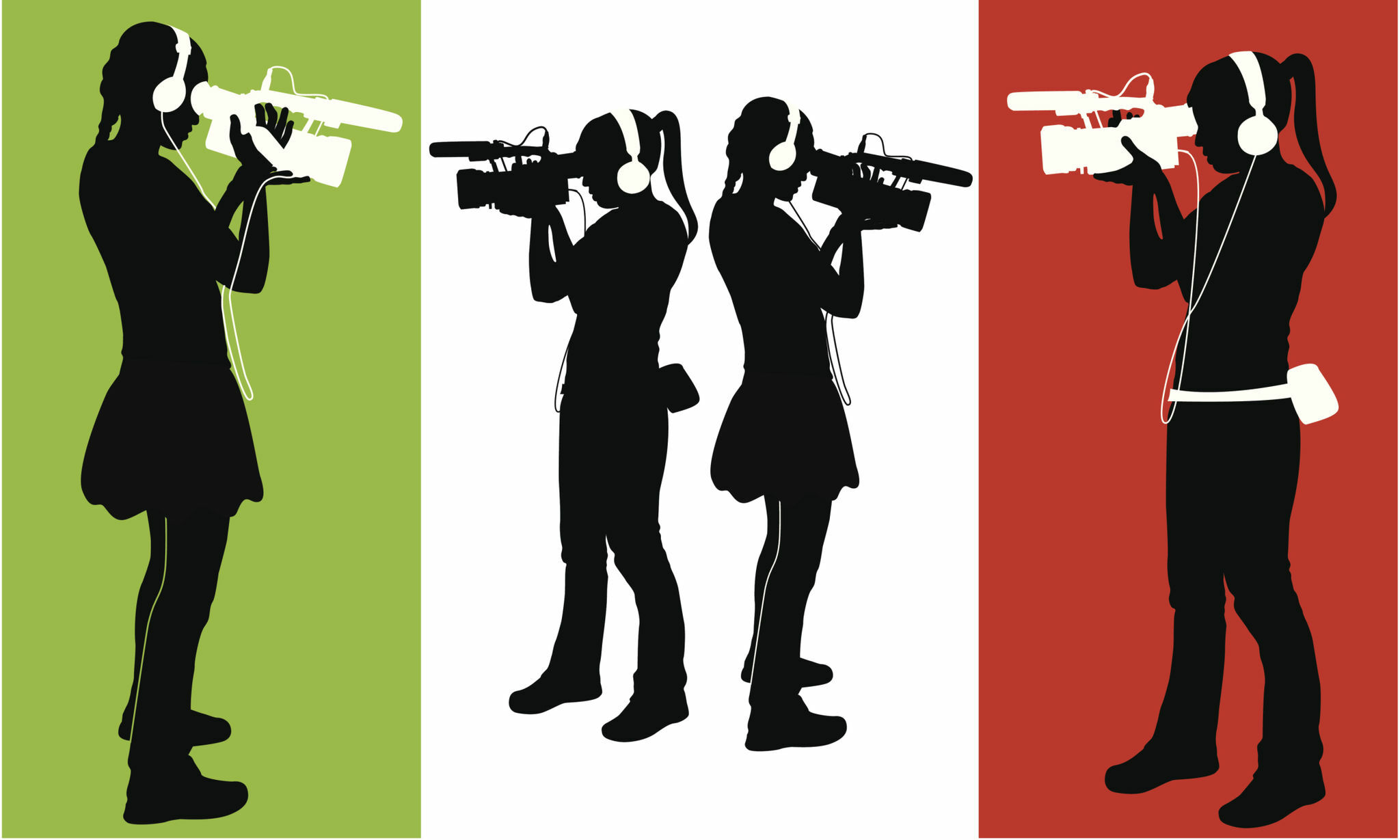
Animated educational videos are videos that are made specifically to facilitate learning. However, something needs to be clarified here; they use visuals, motion graphics, drawings, and art to enhance and highlight a narrative, topic, method, and idea.
Other sources define animated educational videos as multimedia presentation that incorporates animation, visuals, narration, and sometimes music to present educational material in an exciting and visually appealing style.
It helps leverage the power of graphics, animation, and storytelling to create an immersive and interactive learning environment, which makes them helpful instruments for education, explanation, and the distribution of knowledge.
A step-by-step way to make an animated educational video
Set Educational Objectives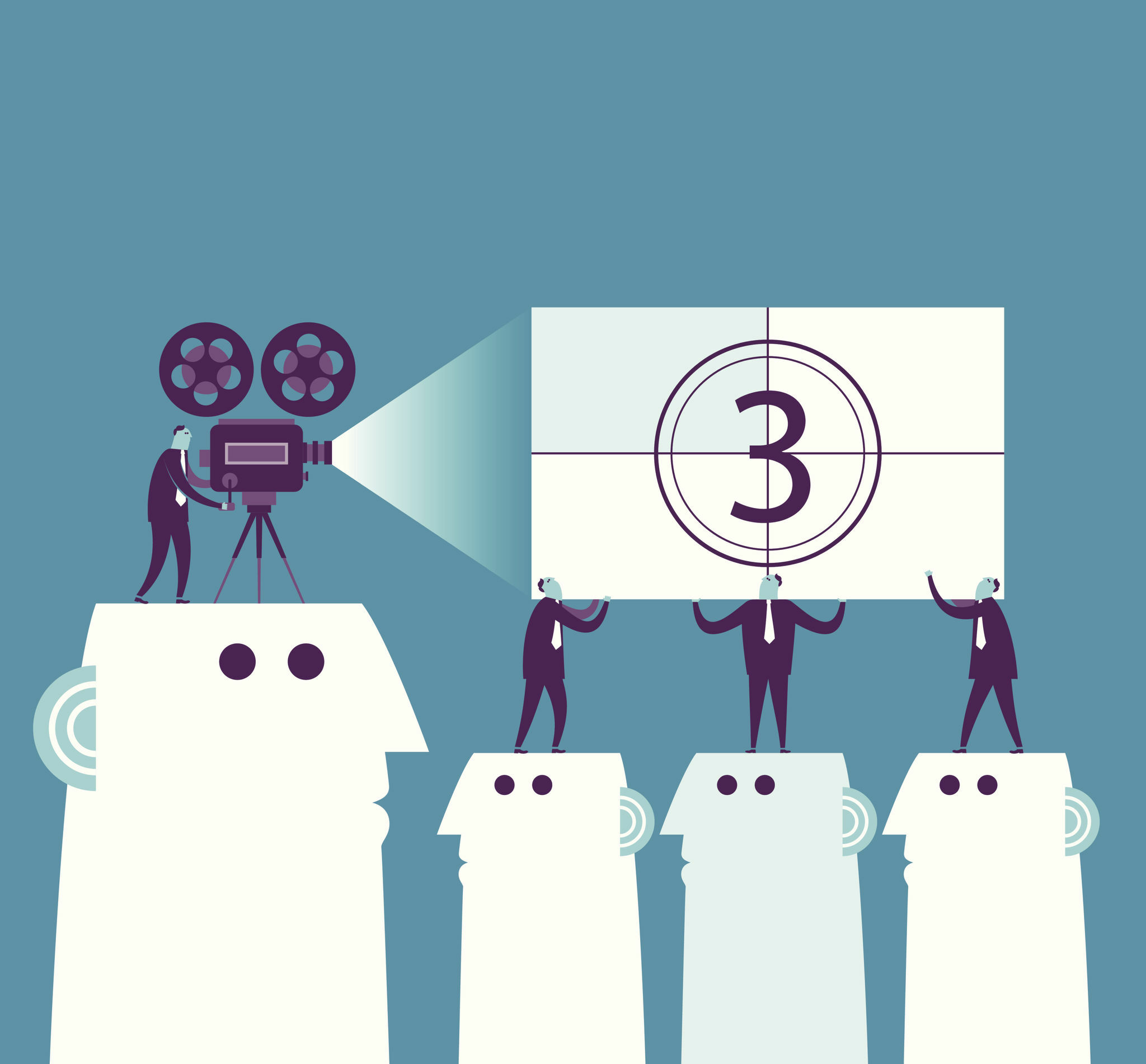
Establish your instructional objectives before beginning the creation process. First, decide the precise knowledge or skills you want the animated film to teach your audience. Clear learning objectives guarantee that your video material is impactful, focused, and brief.
Scripting and storyboarding
Storyboarding your video will help you arrange the informational flow by providing a visual layout. Choose the essential characters, transitions, and situations you wish to use. Once your storyboard is complete, write a script that conveys the lesson’s points. A logical sequence of ideas should be maintained while maintaining clear, concise, and engaging language.
Choose an animation style.
Now that you’ve storyboarded and outlined your animated educational video, it’s time to animate it. But before achieving that, you must determine the kind of animation most appropriate for your subject.
Elior offers a variety of animated educational video templates, each with its benefits and uses.
These video formats, including explainer videos, whiteboard animation, and 2D animation, could be used. But, overall, it’s a lot of work and time, regardless of your animation type.
However, we can handle all the work for you, so you don’t have to figure it out independently, and they provide templates to assist you.
Animation and Visual Design
Now that you have your script and have decided on a style, it is time to animate the visual educational videos you have been working on. When working on the graphic design, you should carefully consider the character design, color palette, and typeface. Create characters and locations that are beautiful and support your educational objectives at the same time. Lastly, it would help if you considered animating your scenes to enhance easy learning by ensuring smooth transitions and movement.
Enhancing audio and adding voiceovers
Consider adding a professional narration to your animated video to increase its educational value. Choose a voice that enhances the narration’s clarity and warmth while complementing your material. Create an immersive learning environment by using background music and pertinent sound effects. Ensure the audio is appropriate and understandable, improving the overall instructional message.
Testing and Comments
Test your animated educational videos and obtain input from your target audience or coworkers
before finishing them. Please pay close attention to their comprehension, level of participation, and any potential for improvement. Then, make the required changes as you iterate based on the input you receive to improve the video’s overall efficacy and instructional value.
Advantages of animated educational video
A standard option for teaching and learning, animated educational movies have several benefits. Here are a few significant advantages:
Visual Interaction
The viewers’ attention is drawn to and maintained by animated videos’ brilliant images, colorful characters, and dynamic animations. Moreover, the text becomes more exciting and memorable by incorporating visuals, motion, and storytelling, improving understanding and memory.
Simplifying Complicated Concepts
Animated movies excel at demystifying complicated ideas by segmenting complex concepts into easily digestible and aesthetically pleasing parts. Learning is made easier for students by using visual metaphors, pictures, and animations to explain abstract or complex topics straightforwardly and clearly.
Multimedia educational encounter
Animated videos combine images, narrative, sound effects, and occasionally music to provide a multimedia experience. This method simultaneously stimulates several senses, promoting memory retention and information processing.
Improvements in Learning Retention
Information is retained more effectively when presented in animated videos thanks to the mix of captivating images, narrative, and clear explanations. According to research, using images and animations improves retention rates by triggering learners’ auditory and visual memory systems.
Adaptability and Flexibility
Animated videos provide a flexible approach to timing, tempo, and material structure. The viewers’ learning pace and preferences can be accommodated by pausing, replaying, or altering the videos. Additionally, they are simple to update or edit to reflect new knowledge or curricular changes.
Also Read: Best Things To Understand On Product Animation Video
Conclusion
Animated educational Videos have changed the way we study and teach. Following the methods mentioned earlier, you can produce engaging and educational material that engages readers effectively.
Remember that animated educational videos are a potent tool for simplifying complex ideas, igniting curiosity, and encouraging a love of learning.
We advise using our animation video to positively influence your audience’s educational journey.

